Back in stock
Last updatedThis "Back in stock notifications" feature is not to be confused with newsletter
subscription with optional product data. The latter is still available through our /newsletter-subscription endpoint.
Please take note of the differences between the two before starting your implementation.
Legacy newsletter-with-product subscription#
The old newsletter subscription registers user for the newsletter in Rule by creating a subscriber with a special tag. While doing so it adds product details fields to the subscriber in Rule. When the stock is replenished a merchant is able to filter subscribers manually using the tag and send the notifications that way. It means there is no automation available when using this endpoint. Stock update will not trigger any automatic action.
For new sites we recommend you use the new back-in-stock feature (eg. /back-in-stock-subscription
which provides automatic back-in-stock notifications and also takes into account shopper's ship-to location to send notifications only when the
product is indeed available for the end-customer.
What is required to enable Back in stock?#
An E-mail trigger plugin with Back in stock support. Currently 2 plugins support that type of notification:
- CRM / Klaviyo
- Email trigger / Rule
Plugin-specific configuration as well as configuring those products outside of Centra might be required to make the notifications work.
In addition to these plugins, Voyado offers its own Back in Stock integration. While not a plugin, Voyado provides a separate solution for managing Back in Stock notifications.
How does Back in stock feature work?#
Subscribing#
Customers can subscribe to products using both Shop API and Checkout API store fronts. This information is then forwarded to the provider used.
Required information
- E-mail: which e-mail to notify. when Checkout API is used, this can be left out if customer has logged in.
- Item: the item to be notified about.
- ShipTo: country (and state if necessary for the country), since we allow for different warehouses to serve different parts of the world we need to know where the customer is so we only notify when item is available in this region.
Optional:
- Language: the language to use. When using Checkout API it will be taken from session if not provided.
Getting notified#
When stock is added in Centra we will check if the modified item has any subscribers waiting for notification and if so we tell the provider how much stock is available for specific ship-to locations. Then it is up to the mailer system to decide if and how many notifications will be sent and to whom. Keep in mind that Centra does not control when and how many notifications are sent. That mechanics is implemented and depends solely on the notification service provider.
You need to have at least Minimum stock level FTA stock available in order to trigger the stock updat proces. This is
to prevent sending the notification when stock level is so low that there is risk of running out of stock again before the notifications reach the recipients.
If you have less stock Centra will not trigger stock update for your product. Minimum stock value is 10 by default.
E-mail providers with support for back in stock#
Rule#
Configure
- Setup the E-mail trigger plugin for "Rulemailer v4"
- Provide an API key
- Set "Enable back in stock notifications" to "yes"
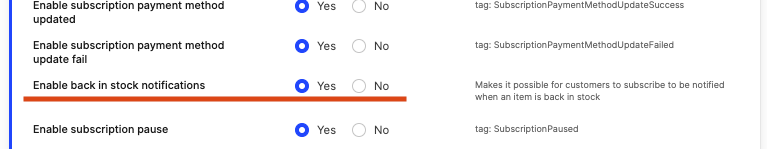
How to use
When a subscriber requests to be notified of an item the tag Rule - Waiting For Product Alert will be applied, and then when stock is updated and the subscriber should be notified the tag is replaced with Rule - Product Alert Triggered, theese tags can be used to setup automation for notifying your subscribers. Refer to Rule documentation for details. Centra syncronises stock with Rule every 15 minutes and only if stock level of the product is above declared minimum.
Email templates used in the automation can use custom fields set for the notification. Fields are accessible in the template as CustomField:Rule-ProductAlert.<field_name>. Refer to the list below to see what data is available for back in stock email templates.
The fields that are available as localised will be separate fields named as the normal field followed by an _ and the language ISO 639-1 code. If the product has not yet been translated to this language this field will contain the unlocalised product name, making it always safe to use the localised field so long as the language remains active in Centra.
Example:
If you have German localisation configured and set in centra the field
DisplayName_dewill be available and will contain the german localised version of the display name. If you also have Spanish as language but have not yet added localisation for this the fieldDisplayName_eswill be available and contain the same text as theDisplayNamefield.
Available Fields
| Field name | Contains | Localized? |
|---|---|---|
| DisplayName | Display name | yes |
| DisplayUri | Display URI | yes |
| Brand | Brand name | no |
| DisplayImage | Full URL for the first image for display in selected size | no |
| Variant | Variant name | yes |
| Excerpt | Short description | yes |
| Description | Description | yes |
| SKU | Product number + Variant number | no |
| SizeSKU | Size SKU | no |
| EAN | GTIN (EAN/UPC) | no |
| Size | Size name | no |
| PriceInRegion | Item price in subscribers region + currency, formated as defined in centra | no |
| PriceInRegionAmount | Item price for subscribers region as a number | no |
| CurrencyInRegion | Currency ISO code for subscribers region |
Sending Notifications
Since it is Rule that contains the notification sending logic we encourage to familiarize oneself with Rule Product Alerts documentation. Centra does not control when and how many notifications are sent, but updates stock information for subscribed products in Rule.
When is the product data sent to Rule?
In a basic scenario Centra contacts Rule twice:
- When the shopper subscribes to a notification
- When stock for the product is updated.
On both occasions product details mentioned above are sent to Rule to make it possible to send a confirmation message containing the product details.
Klaviyo#
To gain a comprehensive understanding of how to integrate the Back in Stock feature with Klaviyo, including necessary prerequisites, please refer to the following sections:
Back in stock prerequisites and step by step workflow
Back in stock flow configuration in Klaviyo
Back in stock category of products
Voyado#
Voyado offers its own approach to handling Back in Stock notifications, integrating with Centra to manage automated alerts when products are restocked. If you’re using Voyado for this functionality, you can find more details on implementation in Voyado's documentation.